Procedure to Create PDF from below all Image Files....
1)First right click on each question papers image then save as on your computer (Click on Save Image) 2)Open Acrobat Reader from your PC start menu ->File ->Creare PDF ->From Multiple Files ->Then Add all downloaded image files -> press ok ....it will create one pdf file...



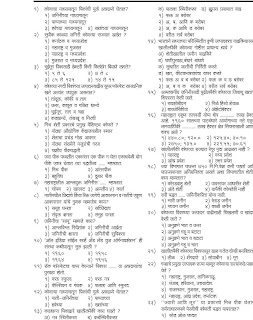
information about extra sample questions
ReplyDelete